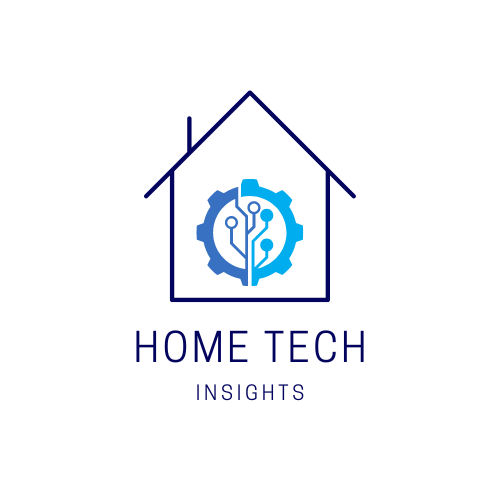If you’re considering upgrading your home security system, a smart lock is a great place to start. Smart locks offer a variety of features that traditional locks simply can’t match, including remote access, keyless entry, and integration with your smart home devices. However, with so many options on the market, it can be difficult to know where to start. This comprehensive guide will help you choose the right smart lock for your needs and budget.
The first step in choosing a smart lock is to consider the level of security you need. Smart locks come with a variety of security features, such as biometric authentication, encrypted communication, and automatic lock and unlock. Depending on your needs, you may want to choose a lock with a higher level of security or one that is more user-friendly. Additionally, you’ll want to consider the compatibility of the lock with your existing smart home devices, such as your phone or voice assistant.
Once you’ve determined your security needs and compatibility requirements, you can start to explore the different types of smart locks available. Deadbolt locks have become a popular security feature for homes, with three main varieties available: deadbolt attachments, interior deadbolt replacements, and complete deadbolts. Each type has its own advantages and disadvantages, so it’s important to choose the right one for your specific needs. With this guide, you’ll be able to make an informed decision and choose the perfect smart lock for your home.
Understanding Smart Locks
If you’re new to smart locks, it can be overwhelming to choose the right one for your home. Understanding how smart locks work and the different types available can help you make an informed decision.
How Smart Locks Work
Smart locks use technology to allow you to lock and unlock your door with a smartphone, key fob, or keypad. They communicate with your smartphone or other devices using Bluetooth, Wi-Fi, or Z-Wave technology. Some smart locks can also be integrated with your smart home system, allowing you to control your lock with your voice or through an app.
Most smart locks are battery-powered, and some can be recharged using a USB cable. Some models also come with a physical key as a backup in case the battery dies or the lock malfunctions.
Types of Smart Locks
There are several types of smart locks available on the market:
- Deadbolt: This type of smart lock replaces your traditional deadbolt and can be installed in minutes using just a screwdriver.
- Lever handle: This type of smart lock is designed to replace your traditional door handle and can be installed in place of your existing handle.
- Keypad: This type of smart lock allows you to enter a code on a keypad to unlock your door. Some models also come with a key fob or smartphone app.
- Fingerprint: This type of smart lock uses biometric technology to recognize your fingerprint and unlock your door. It’s a great option for those who don’t want to remember a code or carry a key.
When choosing a smart lock, consider the type of lock you currently have, the level of security you need, and your budget. It’s also important to ensure that the lock you choose is compatible with your smartphone or other devices.
Factors to Consider
When choosing a smart lock for your home, there are several factors to consider. These factors include compatibility with your door, security features, ease of use, and connectivity options.
Compatibility with Your Door
Before purchasing a smart lock, it is important to ensure that it is compatible with your door. Check the type of lock you currently have and the thickness of your door. Some smart locks are only compatible with certain types of locks or door thicknesses.
You should also consider the handing of your door. The handing of your door refers to whether it is a left-hand or right-hand door. Some smart locks are only compatible with one type of handing.
Security Features
Security is a top priority when it comes to choosing a smart lock. Look for a lock that has strong encryption and authentication methods to prevent unauthorized access. Some smart locks also have biometric authentication, such as fingerprint or facial recognition, for added security.
Another important security feature to consider is the lock’s ANSI grade. ANSI grades range from 1 to 3, with grade 1 being the most secure. Most smart locks have an ANSI grade of 2, which is suitable for residential use.
Ease of Use
The ease of use of a smart lock is also an important factor to consider. Look for a lock that is easy to install and use. Some smart locks have features such as auto-lock and auto-unlock, which can make using the lock more convenient.
You should also consider the type of access methods the lock offers. Some locks can be opened with a key, while others use a keypad, smartphone app, or voice commands. Choose a lock that offers access methods that are convenient for you.
Connectivity Options
Finally, consider the connectivity options of the smart lock. Some locks connect to your home’s Wi-Fi network, while others use Bluetooth or Z-Wave. Look for a lock that offers connectivity options that are compatible with your home’s existing smart home devices.
You should also consider the range of the lock’s connectivity. Bluetooth-enabled locks have a shorter range than Wi-Fi-enabled locks, which may be more suitable for remote access.
Smart Lock Brands and Models
Choosing the right smart lock for your home can be overwhelming, given the number of brands and models available in the market. However, with a little research, you can find a smart lock that meets your needs and budget. In this section, we’ll discuss some of the top brands and models you should consider.
Top Brands to Consider
When it comes to smart lock brands, there are a few that stand out from the rest. These brands have a reputation for producing high-quality and reliable smart locks that are easy to install and use. Here are some of the top brands to consider:
- August
- Schlage
- Kwikset
- Yale
- Nest
Each of these brands offers a range of smart locks with different features and price points. For example, August offers the August Smart Lock and August Smart Lock Pro, which are both popular choices among homeowners. Meanwhile, Schlage offers the Schlage Encode Smart WiFi Deadbolt, which is a great option if you’re looking for a smart lock with built-in WiFi.
Best Smart Lock Models
Now that you know some of the top brands to consider, let’s take a look at some of the best smart lock models available in the market:
| Smart Lock Model | Key Features | Price Range |
|---|---|---|
| August Smart Lock Pro | Works with Alexa, Google Assistant, and Siri, Z-Wave Plus, DoorSense technology | $199 – $279 |
| Schlage Encode Smart WiFi Deadbolt | Built-in WiFi, works with Alexa, Google Assistant, and Siri, fingerprint-resistant touchscreen | $229 – $299 |
| Kwikset Halo Touch | Fingerprint sensor, works with Alexa and Google Assistant, 250 user codes | $219 – $279 |
| Yale Assure Lock SL | Works with Alexa, Google Assistant, and Siri, touchscreen keypad, tamper-proof design | $219 – $299 |
| Nest x Yale Smart Lock | Works with Alexa, Google Assistant, and Siri, tamper-proof design, access history | $279 – $299 |
Each of these smart locks has its own unique features and benefits, so it’s important to choose one that meets your specific needs. For example, if you’re looking for a smart lock with a built-in WiFi, the Schlage Encode Smart WiFi Deadbolt is a great option. Meanwhile, if you’re looking for a smart lock with a fingerprint sensor, the Kwikset Halo Touch is worth considering.
When choosing a smart lock, it’s important to keep in mind that not all models are compatible with all smart home systems. Make sure to check the compatibility of the smart lock with your existing system before making a purchase.
Maintenance and Troubleshooting
As with any electronic device, your smart lock will require some maintenance and troubleshooting from time to time. Here are some tips to keep your smart lock in good condition:
Cleaning and Maintenance Tips
Regular cleaning and maintenance of your smart lock can help to prolong its lifespan and ensure it continues to work effectively. Here are some tips:
- Use a soft, damp cloth to clean the exterior of the lock regularly. Avoid using abrasive cleaners or solvents.
- Check the battery level regularly and replace the batteries as needed. Most smart locks will alert you when the battery is low.
- Make sure the lock is properly installed and aligned. Misalignment can cause the lock to malfunction.
- Keep the lock’s firmware up to date by checking for updates regularly.
Common Issues and Solutions
Even with regular maintenance, your smart lock may experience some issues from time to time. Here are some common issues and their solutions:
| Issue | Solution |
|---|---|
| The lock is unresponsive | Check the battery level and replace the batteries if necessary. Make sure the lock is properly installed and aligned. |
| The lock is not connecting to your phone | Check that your phone’s Bluetooth or Wi-Fi is turned on and that it is within range of the lock. Make sure the lock is properly installed and aligned. |
| The lock is making unusual noises | Check for any obstructions or debris in the lock’s mechanism. Lubricate the lock if necessary. |
By following these maintenance and troubleshooting tips, you can keep your smart lock in good condition and ensure it continues to provide you with the convenience and security you need.